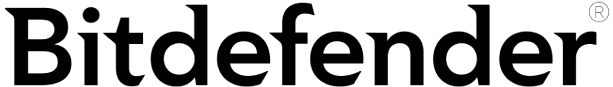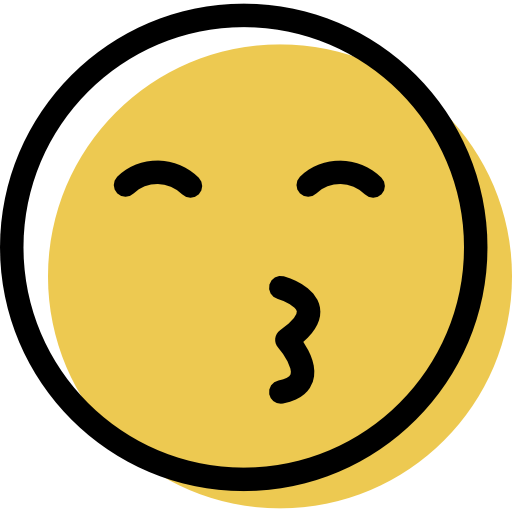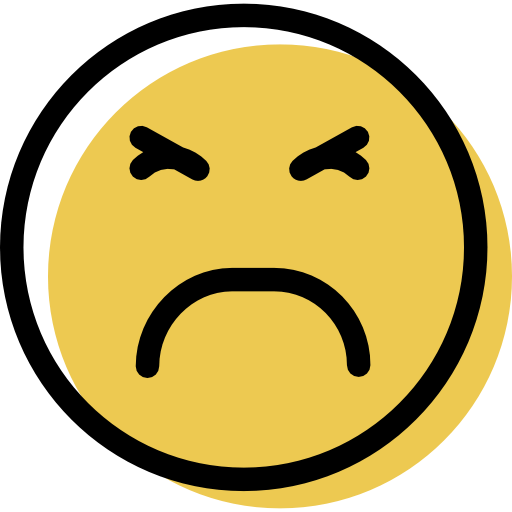Webroot and Bitdefender are both good antiviruses in 2024. They both have impressive malware detection rates, intuitive apps, and a good range of features.
But despite their similarities, each has unique qualities that make it stand out. So choosing the best one depends on your particular needs. In this comparison, we’ll outline these key differences between both antiviruses to help you make an informed decision.
Webroot vs. Bitdefender: Final Verdict:
Bitdefender takes the lead with perfect malware detection rates, better web security, a wide range of features, and more reliable customer support. For a comprehensive internet security suite, go with Bitdefender.
Webroot stands out for its extended money-back guarantee, intuitive apps, and inclusion of a top-tier password manager. If your priority is a decent antivirus scanner coupled with a powerful password manager, go with Webroot.
Webroot vs. Bitdefender: Malware Protection
Webroot’s malware scanner uses heuristic analysis and a cloud-based malware directory to protect your device from all types of threats. Since Webroot offloads scans to the cloud, it only takes up a tiny amount of your CPU and doesn’t slow down your computer while scanning.
In my testing, Webroot performed well, detecting 93% of the malware samples I hid on my device, which included a mix of rootkits, ransomware, viruses, trojans, spyware, and keyloggers. The full disk scan finished in about 5 minutes, which is substantially faster than most competitors.
The ransomware detector could be better. I ran a ransomware simulator, and Webroot only blocked 5 out of 21 ransomware test files.
Bitdefender’s antivirus scanner is also cloud-based, and it uses machine learning and a large malware database to detect both known and emerging threats.
Bitdefender performed better than Webroot in my tests. I used the same batch of files I tested Webroot with, and Bitdefender detected every single file. The full disk scan wasn’t as fast as Webroot’s though — it took about an hour.
I was also impressed with Bitdefender’s real-time protection. In my tests, it effectively prevented me from downloading any malware samples. It also offers a broad range of customization options that more tech-savvy users will appreciate.
Webroot vs. Bitdefender: Web Security
Webroot’s web security is divided into Shields. This includes a Web Threat Shield and Identity Shield (which also contains Webroot’s Phishing Shield).
The Identity Shield is meant to prevent malicious software from stealing your details, but it failed to block some keylogging and data mining tools in my tests. However, it did alert me whenever a site used my webcam — which was pretty cool. Likewise, the Phishing Shield was less successful than I hoped. In my tests, it managed to block 8 out of 10 phishing sites I visited — not a bad effort but not as good as some antiviruses.
However, the Web Threat Shield successfully blocked all the exploit attacks I tested against it, including exploits targeted at Internet Explorer, Chrome, and Java.
Bitdefender performed slightly better than Webroot when it came to web security. For starters, Bitdefender detected and blocked 100% of the phishing sites I tried to access, including some that Webroot and browsers like Chrome and Firefox failed to detect. What’s more, Bitdefender’s secure web browser, Safepay, works effectively against keyloggers — it provides a virtual keyboard and prevents screen logging.
Bitdefender’s webcam security and microphone protection also worked well in my tests. The antivirus was also very effective at blocking web-based exploits.
Webroot vs. Bitdefender: Features
Webroot offers coverage for up to 5 devices and includes:
- Identity theft protection.
- LastPass subscription (password manager).
- Optimization tools.
- Sandbox.
- And more…
The included LastPass subscription is definitely a standout feature — it’s one of the best password managers out there. It’s very intuitive and has great security features, including 2FA options and zero-knowledge architecture, plus quality-of-life tools like secure password sharing.
I also like that Webroot offers a sandbox for advanced users called SafeStart. If you think a program might be harmful, you can test it out in Webroot’s sandbox. However, most applications I opened in SafeStart crashed before I could observe them. That said, it’s potentially a very useful tool.
Bitdefender offers plans that cover up to 10 devices and provides:
- VPN.
- Firewall.
- Wi-Fi protection.
- Parental controls.
- Secure web browser.
- Optimization tools.
- Password manager.
- And more…
Bitdefender comes with one of the best parental control tools on the market. I like that it lets you set daily screen time limits, manage apps, blacklist sites, and so much more. All the features work as expected.
I also like Bitdefender’s VPN — it’s powered by Hotspot Shield and is pretty decent. It may not be as good as a standalone VPN, but it does provide standard VPN features like 256-bit AES encryption, a kill switch, and a no-logs policy, as well as a double-hop feature on mobile. Plus, it’s pretty good for streaming and torrenting.
Webroot vs. Bitdefender: Ease of Use
Webroot has a clean and tidy user interface. It’s a little bit drab, but it’s easy to find whatever you need. I had no issues installing and setting it up on my Windows and Mac computers.
I like how easy it is to access Webroot’s features from the sidebar of the dashboard. It’s also really easy to schedule a scan and customize it to your convenience.
The mobile apps are also very easy to use, partially because they’re so limited. The Android app includes a secure web browser and an antivirus scanner, while the iOS app only offers a secure web browser.
Despite its rich feature set, Bitdefender also has an intuitive and well-designed interface. Installation is quick and straightforward, and the user interface is divided into 3 main sections: Protection, Privacy, and Utilities.
The desktop app comes with a simple yet customizable dashboard. I particularly like the “add a quick action” button, which lets you add more buttons to the dashboard, making it easy for you to access your favorite features.
Like the desktop app, Bitdefender’s Android app is feature-rich. While the iOS app doesn’t have as many features as the Android version, it still outperforms Webroot’s iPhone app, providing essential features like a VPN, web protection, and data breach monitoring.
Webroot vs. Bitdefender: Customer Support
Webroot offers a range of customer support options, including phone support, email support, a community forum, a FAQ section, and user guides.
The phone support is available in 7 countries: the US, the UK, Ireland, Austria, Australia, Japan, and India. My colleague in the US tested the phone support and was able to get in touch with a helpful and friendly agent in less than 10 minutes.
Webroot’s email support is available for all regions, so I was able to try it out. When I sent a query, the response came within a few hours, which is quite impressive. Plus, it was detailed and helpful. There’s also an active community forum.
Bitdefender’s customer support is quite extensive, consisting of a knowledge database, email support, phone support, live chat, and community support.
The live chat support proved to be highly effective. I was able to connect with an agent within a few minutes and receive helpful answers to my inquiries.
Bitdefender’s phone support is also impressive. The company maintains 28 phone lines in 18 countries, including a 24/7 worldwide number. When I tested the phone support, I was connected to a well-informed and friendly agent who provided valuable assistance.
Bitdefender’s knowledge base is filled with articles and video tutorials that provide answers to the vast majority of potential questions. The community forum is also active.